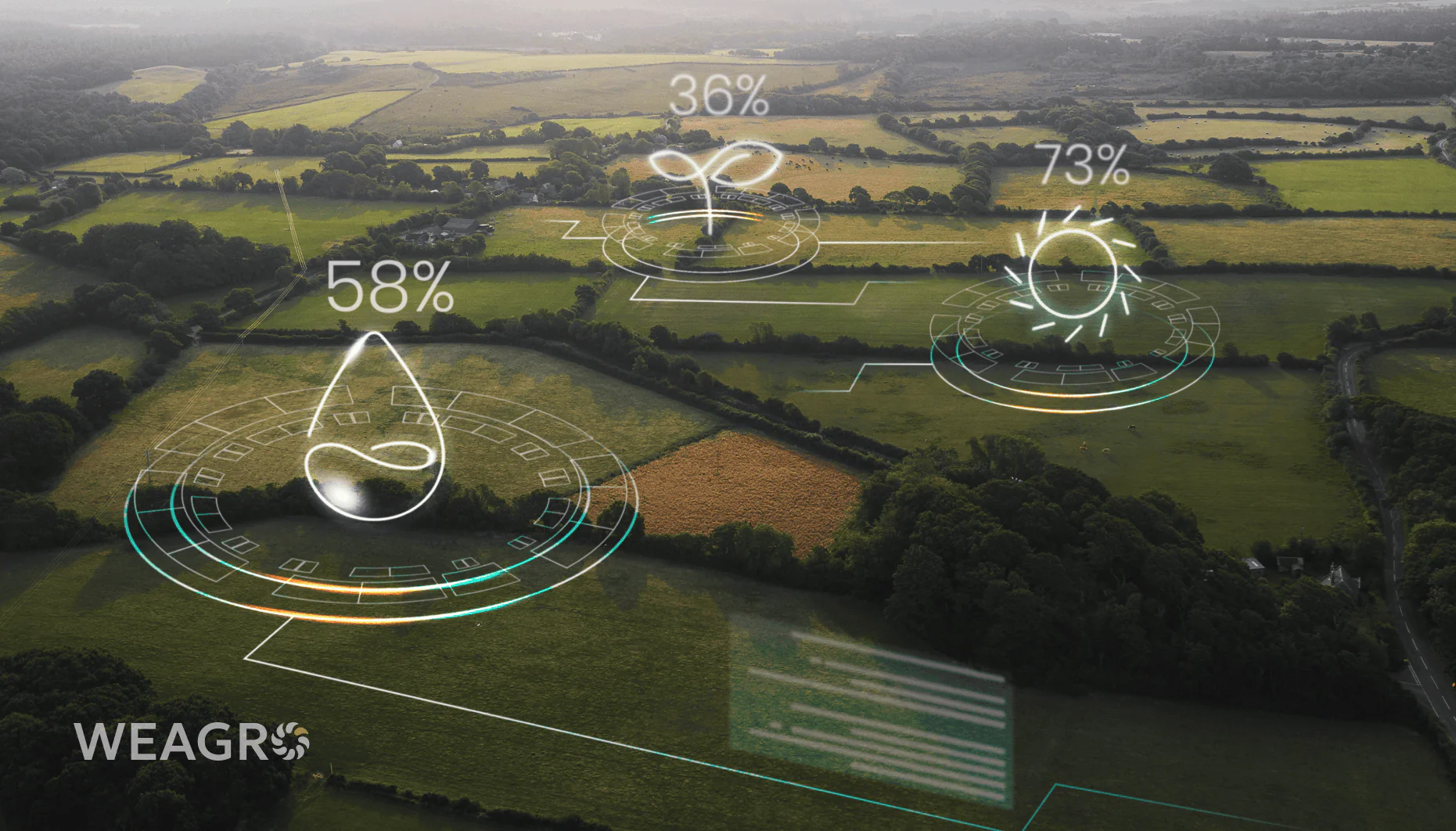QES is an integral part of modern electronic document management. It has significantly simplified the process of signing documents, interacting with government authorities, and submitting reports.
In this article, we provide detailed information about what QES is, where it is used, and how to obtain it. We separately describe algorithms for verifying and signing documents using QES, as well as features of its secure storage.
This article will be useful for legal entities and individual entrepreneurs who conduct active electronic document management and want to ensure its maximum protection.
What is QES
Qualified Electronic Signature (QES) is an electronic equivalent of a handwritten signature. It is additionally protected by cryptographic algorithms and qualified certificates.
According to the Law of Ukraine “On Electronic Document Management and Electronic Documents” dated May 22, 2003, a qualified electronic signature has the legal force of a handwritten signature. This is also confirmed by legislation in other countries, particularly in the European Union, thanks to the eIDAS regulation.
What is a QES signature and where is it used? Most commonly, it is for remote document signing, using e-services, submitting reports, and registering on government portals.
The QES key guarantees a secure option for electronic document management. It is stored on a protected medium: token, cloud storage, Mobile ID, or smart card. This ensures a higher degree of data protection.
QES signature is a reliable tool for confirming the authenticity and integrity of electronic documents, providing a high level of security and trust in the digital environment.
Read also: Factoring and factoring operations: what it is and how it works in Ukraine
Where QES Electronic Signature is Used
QES for legal entities is a convenient and secure option for signing documents. It meets high security standards and has legal force equivalent to a handwritten signature.
For what purposes is QES most commonly used?
- Electronic document management. You can sign various types of internal and external documents: applications, agreements, appeals, complaints, etc.
- Report submission. Using QES, legal entities submit reports to the tax service or other institutions.
- Interaction with government agencies. QES allows obtaining permits and licenses, as well as effectively communicating with various institutions.
Using QES significantly simplifies document signing, confirms their authenticity, and increases the security level of legal operations.
In the next subsection, we provide more details about what QES is and how to obtain it.
How to Obtain QES
In Ukraine, QES can be obtained by an individual, individual entrepreneur (IE), and legal entity. This can be done both offline and online.
QES issuance is provided by qualified trust service providers. You can review the detailed list on the website of the Central Certification Authority.
How to create QES and what documents are needed for this? Most institutions require:
- Completed registration form.
- Passport data.
- Tax identification number.
Please note that if you plan to create QES at the Information and Reference Department of the State Tax Service, the Ministry of Internal Affairs of Ukraine, or PrivatBank, this service is free. Other trust service providers have their own tariffs, which you can find on their official websites.
How to obtain QES online? You can do this in mobile applications of most Ukrainian banks. Individual entrepreneurs (IE) can obtain QES online in the “Diia” application. Here’s how to do it:
- Go to the link on the official website of QTSP “DIIA”.
- Click the “Get Services” button.
- Select “Purchase Certificate”.
- Fill in the required data. Detailed video instructions are available at the link.
The QES obtaining process takes up to one minute. The validity period is 1-2 years.
The online service WEAGRO allows farmers and suppliers to conclude a purchase and sale agreement with deferred payment without extra effort. You can attach a scanned version of the signed document or sign it remotely using QES.
How to Verify QES
In this article, we have detailed how to create and where to obtain QES. Now we will explain how to check the QES validity period.
- Go to the link on the website of the Qualified Trust Service Provider of the State Tax Service of Ukraine.
- Enter the EDRPOU code, tax identification number, or UNZR ID card number.
- Click the “Search” button.
- Get results in the “Search Results” window.
You can also verify the qualified electronic signature in the IIT User CSC-1 application. It can be downloaded from AppStore or GooglePlay.
How to check if a document is signed?
- Go to the link on the website of the Central Certification Authority of the Ministry of Digital Transformation of Ukraine.
- Upload the signed document in p7s, pdf, xml, asics, or asice format.
- Click the “Verify” button.
- Get verification results.
If necessary, you can additionally download the QES creation and verification protocol.
How to Sign a Document with QES
QES signing takes a few minutes of your time. How to apply QES to a document without extra effort? We have prepared a detailed algorithm for you.
- Prepare the necessary document for signing.
- Use the website of the Qualified Electronic Trust Service Provider. You can do this in “Diia” at the link.
- Select the “Sign Document” service.
- Enter the required data: QES storage location, QTSP name, QES location, password, and click the “Read” button.
- Check the correctness of the entered data and click the “Next” button.
- Choose the format in which you want to save the data and signature.
- After this, you will receive the signed document. To complete the operation, click the “Thank you” button.
How to sign a document using QES on the WEAGRO online service?
- The supplier creates an installment sale request and fills in the necessary information. The buyer will receive an SMS message with a code.
- To sign, the buyer authorizes using the number that was previously specified and the code sent in the SMS message.
- Within 30 minutes, the financial company makes a decision on the application. You will receive the result in an SMS message.
- The buyer and seller can sign the document both physically and using a qualified electronic signature.
Read also: What Is Installment Payment: Difference Between Credit and Installment
Important note: the seller’s manager will need to upload the signed delivery note to the WEAGRO service within 10 calendar days. All necessary information can be found in the personal account.
With the WEAGRO online service, farmers can purchase the desired goods today and pay for them within a period of up to 180 days.
How to Store QES
According to Law of Ukraine No. 2155 dated November 7, 2018, QES for legal entities and individuals must be stored only on a special protected medium – a token. Externally, it looks like a regular USB flash drive. In reality, it is a special device designed for secure QES storage and user identification.
Another format of protected medium for QES document signing is a smart card, but it requires an additional reader for key reading.
You can also apply a qualified electronic signature when your QES is stored in a protected cloud storage. To sign documents, you only need to upload the required file, enter the application, input the QES password, and receive the signed version.
Conclusion
Signing documents using QES guarantees speed and security in exchanging necessary documents. You can apply the signature remotely at any time, which significantly increases business process efficiency.
What is a qualified electronic signature in the modern world? It is your guarantee of a higher level of security that reduces the risk of document forgery and unauthorized access to confidential information. QES can be obtained from qualified trust service providers.
The WEAGRO online service is an opportunity for farmers to quickly and without advance payments purchase necessary goods with deferred payment. The main philosophy of the project is to create a system that minimizes bureaucracy and provides efficient and transparent financing to agricultural producers.
Image source: Shutterstock